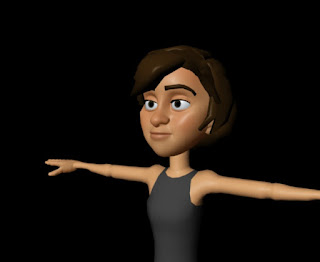So the last time I posted about the environment it was very basic and and I quickly realised I'm not a strong enough modeller to get my environments done in time, or looking how I want. So with permission I asked a friend of mine to take my basic environments and improve on it.
So far only Bea's room, the stepping stone path and the gate/door environment has been finished. It's looking unlikely that I will have the time to do the main Garden environment with all the animals, but I am looking into using premade models from the Internet. This will save me time, as I am only focusing on the design and animation.
So here are some recent screenshots. I still need to texture everything and I am currently learning how to unwrap everything:
The bedroom, which will be edited in post to look grey and dull:
Here is the tunnel stepping stone path, which is now surrounded by bamboo instead of bushes:
Here is the Gate scene, this is my favourite so far!
This is the main door at the top of the path, still needs tweaking but it's pretty much there:
And here it is on the other side. The bushes looking very blob like but I intended everything to look a bit childish so it makes sense to me. Plus I may be painting over this particular shot to show the transition into the Garden: